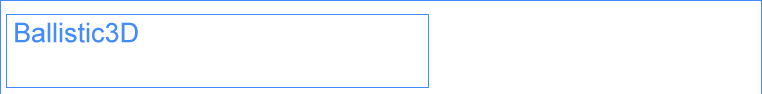
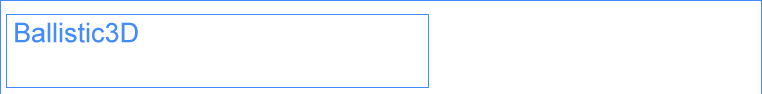 |
| Click on any picture below to enlarge, use the back button to return | |
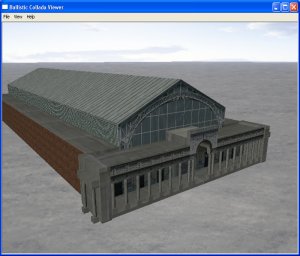 |
January 24th 2007: our collada viewer now supports textures ! Review Collada files easily with the Ballistic Collada Viewer. Use only one file format to communicate your ideas to others. Download the free version (1.0.4).
|
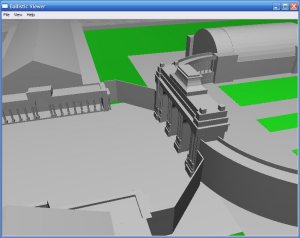 |
Basic elements are supported but it is enough to start working on your projects. <library_images> <library_materials> <library_effects> <diffuse><color> or <diffuse><texture> (jpg or png) <library_geometries> <float_array> with positions, normals and texture coordinates <triangles material ...> <library_nodes> <library_visual_scenes> instances <matrix> |
 |
Tested successfully with Google Earth models available on the Google 3D Warehouse. Support for collada files from other origins is foreseen in a near future (3dsMax, DazStudio). The export from Blender gives already good results if you use triangles and baked matrices options. To get the .dae file: open the model in Google Sketch Up, export to Google Earth, then unzip the .kmz. You will get a .kml file which is used to position the model on earth, the geometry (.dae) will be available in a subdirectoty called models. Note: the architecture model shown has been developed in house and does not belong to the Google 3D Warehouse. |
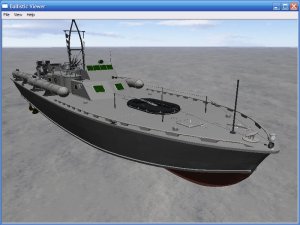 |
See the precision of models exported to Collada from other formats. In this case, Google SketchUp has been used to import a .3ds file and export it to Collada (.dae).
|
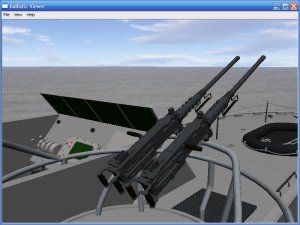 |
|
|
|
|
|
Google Earth, Google SketchUp, Google 3D Warehouse are trademarks of Google Inc. 3dsMax, Blender and DazStudio trademarks belong to their respective company. |
|
|
|